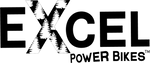Excel Power Bikes
CAMO 20 - Owner's Manual
Thank you for purchasing an electric bike (hereinafter referred to as “E-Bike”). At Excel Power Bikes, LLC. (hereinafter referred to as “Excel Power Bikes”) we pride ourselves in providing the highest quality E-Bikes while having diverse models that fit any style of rider. We are very proud of the bikes that we have created and there is no doubt that you will enjoy them just as much as we have.
We are a family-owned business, therefore relationships with our customers are very important to us. In 2019 we had a vision to create the best E-Bike in the market. For over a year we studied the industry focusing on every single component that goes into a E-Bike. While crafting our models we made a point to NEVER go with a cheaper option or an option that may put the longevity of our E-Bikes at risk.
This E-Bike is designed and manufactured by Excel Power Bikes. This User’s Manual contains important information concerning the operation and the safe use of your E-Bike. Read this manual carefully and thoroughly before riding your E-Bike. Make sure that you fully understand the assembly & operation of the E-Bike as instructed in this manual. Use of the E-Bike in a manner inconsistent with the User Manual will negate any liability on behalf of Excel Power Bikes and may result in serious injury or death. If you have any queries about the spare parts, maintenance, or any other concerns of your E-Bike, please contact Excel Power Bikes.
Safety Warnings
- Do not operate the E-Bike before reading this user manual thoroughly.
- This E-Bike is made for use by those who are 18 or older.
- Never ride a E-Bike without wearing a properly fitted helmet.
- Excel Power Bikes are designed for one rider. Never ride with more persons than the bike is designed for.
- The E-Bike is not designed for competition, performing stunts, aggressive off-road riding, or use at excessive speeds (20 MPH+).
- Do not disassemble the battery case and modify the unit without Excel Power Bikes written approval, or your warranty will be void and you will be responsible for the modification.
- Check to ensure the tire pressure of the front and rear wheel are around 15-20 PSI before riding.
- Make sure to fully charge battery between each ride to ensure maximum distance. Once battery is fully charged, remove the battery from the charger.
- Before every ride, ensure all electrical connections and mechanical parts are properly installed and securely locked before using your E-Bike. Also, ensure all cables, connector plugs, and sockets are dry and undamaged before each ride.
- The performance and mileage of your E-Bike will vary depending on battery condition, temperature, terrain, wind speed, tire pressure, rider weight and maintenance, etc.
- The E-Bike can sense your feet’s force on the pedal to provide you the pedal-assist power as you pedal your E-Bike. Before you depress the pedal on the E-Bike, please ensure the road is clear.
- Adjust the saddle to fit your body size. Take heed of the maximum height markings on the post of the saddle.
- Always consult your doctor for advice on your physical condition and follow your local traffic rules while riding.
- It is not recommended wearing loose clothing while riding an E-Bike. Make sure your clothes are secure from getting entangled with the gears and wheels. If loose clothing gets entangled this may lead to a sudden stop resulting in serious injury or death.
- Use of the E-Bike in a manner which is inconsistent with these safety warnings, or anything contained hereinafter shall negate any liability on behalf of Excel Power Bikes.
- Excel Power Bikes expressly waives any express or implied warranty of merchantability or fitness for a particular purpose which are inconsistent with the terms of this owner’s manual.
- Brakes are in front of each handle. Squeeze brakes to slow down the bikes. All bikes are suited with Hydraulic brakes. Right brake is the rear brake, and the left is the front brake.
- The bike is a 7-speed bike. To operate the gears, adjust the Shimano shifter on the right side of your handlebars. Gear 7 will provide the most resistance and gear 1 (one) will provide the least resistance.
- Use caution riding in wet weather. You DO NOT want to get your battery too wet. If it is raining get to cover and dry off your bike when you are finished riding.
- Always be sure to use your headlight when riding at night. Use extra caution when it is dark.
- Follow the local regulations when riding on roads and use caution when riding off road. Do not do anything out of your comfort zone.
Safe Riding
Local Riding Laws
Most state and local areas have specific laws for cyclists. Please check with your local Department of Motor Vehicles. Again, these E-Bikes are not considered motor vehicles, but may be subject to additional regulation based on the state you live in. Some of the common laws include mandatory lights and reflectors on the bikes.
Safety Precautions
Be sure to ride an appropriate distance away from cars, pedestrians, and other obstacles. In addition, avoid potholes, drain grates, and other imperfections in the road which may affect your ability to ride.
- OBEY all traffic laws relevant to the operation of bicycles and E-Bikes.
- KEEP both hands on the handlebars at all times and do not hang objects from the handlebars.
- RIDE predictably and in a straight line. Never ride against traffic.
- USE the correct hand signals when turning or stopping. If you do not know the proper hand signals, it is important you learn them before riding on the road.
- USE extreme caution when you are near other vehicles. Ride defensively and assume that other people on the road do not see you. Be careful at intersections when starting from a stopped position.
- DO NOT suddenly brake in the rain or on slippery surfaces.
- WEAR a helmet for your protection and bright or reflective clothing to make you more visible.
- DO NOT wear loose clothing because it can get caught in the bicycle.
Varying Riding Conditions
Be cautious when riding in wet conditions. Wet conditions offer your E-Bike less traction than dry conditions. This applies specifically to the brakes on the bike; they will not perform as well as they do in dry climates. Be sure to break earlier because it will take a longer distance to come to a full stop. Ride at a slower speed and try to be more visible.
Unpacking
If you chose to have your E-Bike shipped to you, please read this section before starting to assemble your bike.
Unpacking: Carefully remove the bicycle by lifting it straight out of the box – this is best done with two people. Be careful not to scratch yourself or the bike on the carton staples. Remove the packing material around the bike and stand the bike on a clean flat surface.
Be sure to keep any small part packages that come with the bike.
In addition to the bicycle, you will receive:
1 - Bike
2 - Lithium Battery 1pc (included in the bike)
3 - Battery Charger 1pc (in spare parts box)
4 - Tooling Kit (in spare parts box)
Assembly Instructions for the CAMO 20
- Unboxing - This step is easier with two people. The best handle grips to lift the bike out of the box are the rear rack and the front fork. Grab the bike by those grips and lift the bike straight up until it is out of the box. Set the bike on the flat ground and make sure it's stable. Your bike will also come with a small box you can set that aside for now, do not discard the box.
- Protective Wrap - Remove all the protective packaging. Discard the protective packaging along with the zip ties. Set the wheels and fenders off to the side for now.
- Neck – Getting the handlebars situated will be the first step. To do so put the bottom part of the neck at a 90-degree angle. There is a groove in the handlebar and the neck that you can use to guide your handlebars into the right position. The handlebars in an upright position and tighten the safety clamp.
- Handlebar – Next, you will notice that the handlebars are angled too far forward. To adjust this, you will loosen the screws that are holding the handlebar in place. Use the breaks to find where it is most comfortable for you and tighten the screws.
- Small Box - Open the small cardboard box. The box will contain the following items: pedals, charger, monitor, tooling kit, quick release axel, and bolts.
- Front Tire - Grab your front tire and the quick release axel. Remove the plastic rotor guard from the side of the tire. Get the quick release axel ready by twisting off the side that does not have the quick release. Next, put the axel through the tire with the quick release on the opposite side as the rotor. NOTE: THERE NEEDS TO BE 1 SPRING ON EACH SIDE. Then twist the nob back on about 1 turn, just enough for it to catch the threads.
- Front Tire - We will now put the tire on the bike. Step on the black fork guard and pull up on the handlebars. Remove this piece and discard. Next, remove and discard the hydraulic disk break spacer. Next, put the tire between your legs with the rotor on the right side. Lift on the handlebars and place the fork on the axle as shown in image 4. While the bike is standing upright, tighten the quick release so that it is difficult to close. This step is easier with a partner, one person to hold the bike and the other can tighten the quick release. Once it is tightened, you can put the kickstand down.
- Front Fender - Place the fender on top of the tire with the top tab in front of the fork. With a 5mm allen wrench, remove the two bolts on the lower side near the front tire axel, and thread it through the fender spokes on each side and tighten to 5 newton meters. Next, grab your bolt from your spare parts bag. Remove the nut from the bolt. Thread the bolt through the fender, the headlight, and lastly the fork. Tighten the nut on the back and make sure your headlight is straight while tightening.
- Pedals – Next, we will secure the pedals. There is a right pedal and a left. The right pedal will screw in clockwise. The left pedal will be screwed in counterclockwise. Tighten the pedals as tight as you can.
- Monitor - The last step is to get the monitor situated. To do so, remove the nut and bolt from both sides of the monitor. Remove the spacers and place them on the outside of the handlebars as shown in image 2. Put the monitor in the middle of the handlebars with the wires going over the top of the handlebars. Next you will put the spacers under each side of the monitor until it is tight. Put the bolts back in and secure the monitor. Grab the 3-button control panel and remove the bolt in the back. Clamp it to the left side of that handlebar. Put the bolt back in and tighten. Lastly, plug in the green cord coming out of the back on the monitor with the green color coated on the bike.
Tools and recommended torque values
The tools that are needed are listed below. For building your bike out of the box you will need the following tools (3 mm allen, 4 mm allen, 5 mm allen, 10 mm wrench and a pedal wrench 15 mm). These tools are included in your tooling kit. If you have tools you would rather use feel free to do so.
-
Area
Part
Tool
Rec. torque
Handlebar area
Stem clamp Bolts
4 mm
15 Nm
Shifter clamp bolts
5 mm
6 Nm
Throttle clamp bolts
3 mm
3 Nm
Monitor clamp bolts
3 mm
3 Nm
Remote clamp bolts
3 mm
3 Nm
Break lever clamp bolts
5 mm
6 Nm
Break area
Caliper to frame
5 mm
7 Nm
Caliper to adapter
5 mm
7 Nm
Brake rotor to hub
3 mm
7 Nm
Seat
Seat adjustment bolt
6 mm
15 Nm
Rear dropout area
Rear Axle nuts
18 mm wrench
40 Nm
Torque arm bolt
4 mm
5 Nm
Derailleur mounting bolt
5 mm
10 Nm
Derailleur cable clamp bolt
5 mm
7 Nm
Crank Area
Pedal to crank
Pedal wrench
35 Nm
Chainring bolts
5 mm
10 Nm
Kickstand mounting
4 mm
8 Nm
User Guidance
Pedal Assistance
Your pedal assist will start once you start to pedal and stop once you stop pedaling. You are able to adjust the amount of assistance on the LCD screen by adjusting the UP/DOWN button. (See the LCD manual) If you do not want any assist, you may set it to 0 and no assist will be given. If the hand brakes are applied, the pedal assist will cut automatically. Do not turn the power off when going downhill.
Gears
There are 7 external gears on your bicycle. The gears are located on the right side of your handlebars. In order to shift between gears, simply move the shifter up and down until you find a suitable gear to ride in.
Battery and Charging
The battery supplied is the top-quality Lithium Battery and was designed specifically for this electric bicycle. The battery is sealed safely within the frame of the bike to ensure no damage can come to it. Your battery should be recharged after each use.
Be sure to fully charge the battery before the first use.
The range in distance on a full charge is approximately 30 – 50 miles depending on your weight class, weather, and terrain. Higher weight classes and uneven surfaces will require more power than lighter weights and flatter surfaces.
Battery performance is affected by temperature. The battery will perform better in warmer temperatures. When the temperature is below 32°F (0°C), the battery current may decrease by 1/3. Consequently, the travel range in cold environments is less than in warmer environments but the battery will return to normal when the battery returns to room temperature.
Frequent braking/starting, riding uphill/against strong winds, starting from a standstill, or riding on rough/muddy roads will consume extra power and shorten the range.
Here are a few tips to prolong the battery life under these conditions:
Frequent braking/starting – try to look ahead and coast rather than stop and go frequently.
Riding uphill/against strong winds – pedal to supplement the battery power.
Starting from a standstill – use pedals to help bring you up to speed, not just the
throttle.
When the battery meter indicates low power remaining, switch to manual power and avoid using the battery.
If the bicycle is being stored, remove the battery, and recharge it every month.
Excel Power Bikes is not responsible for any damages caused by use of other products not specifically designed and tested for use with this electric bicycle.
The battery chargers contain sensitive electronics. Improper use, dropping, or sudden jolts can damage the charger and its internal electronics.
The standard 120V wall outlet in most homes is sufficient power to charge the battery.
The light on the battery will appear RED to show that is not full. A full recharge typically takes 5– 6 hours. When the battery is full, the light will change from red to GREEN. You can continue to charge for 1 – 2 more hours after it turns green. Unplug the power source from the battery and then from the electrical outlet. Store the charger in a cool, dry place.
NOTE: After the light turns green, the charger is in “trickle charge.” This means that if plugged in, it will continue to charge slowly and maintain the charge. Doing this will not harm the battery. For safety and long battery life, unplug the battery if you are going to be gone for an extended period of time.
Do not leave the charger plugged into the battery for more than 10 hours to avoid overcharging and potential damage to the battery.
Using your power source incorrectly or leaving the charger connected to the battery and an outlet for extended periods of time may result in a fire. Always be sure to avoid overcharging.
When charging, the charger will become warmer. Be sure to keep the charger away from any flammable objects. On a normal charge cycle, the charger may reach temperatures up to 185°F (85°C).
PRECAUTIONS while charging:
ALWAYS use the charger according to the instructions.
DO NOT use any charger other than the one that came with your E-Bike. If you need a replacement, please contact Excel Power Bikes Customer Service.
DO NOT attempt to open or repair your charger if it is malfunctioning.
AVOID any contact with liquids when charging your battery. If a plug or socket gets wet, dry it completely before using.
DO NOT put anything on top of the charger while charging to allow proper ventilation.
DO NOT bump, drop, or damage the charger.
BE SURE to keep out of the reach of children
IF you smell a peculiar smell or the temperature is too high, stop charging immediately by disconnecting the charger from the wall.
Maintenance
Wheels
Wheels should be centered in the fork or dropouts. If you hear any irregular noises from the wheels or brakes, the wheels should be checked and repaired before riding. Regularly check the bolts of the wheels for tightness. The wheels should rotate smoothly without wobbling from side to side.
Check the bearing play of the hubs by lifting the bicycle and spinning the wheel. The wheel should continue to spin for several turns after you remove your hand. To check the play of the hubs, try to move the wheel from side to side between the forks. If you detect any substantial movement, or if the wheel is difficult to turn, the bearings must be adjusted or replaced. Please contact an authorized dealer to have the hub bearings adjusted to the correct form.
Rims
Your rims should always be smooth and without cracks. If there are any breaks, bulges, cracks, or general imperfections do not ride until you have it repaired.
Tires
It is recommended that your tire pressure is at least 15-20psi. Before every ride, make sure that the tires are inflated according to the pressure on the sidewall. Improper tire pressure will make riding more difficult, cause excessive wear, and will result in the premature failure of the tire. The tires should be properly seated in the rim. The fitting of the tire bead and rim bead should be checked regularly. If the tube is pinched between the rim and the tire, the tube will pop and create a hole in your tire. Make sure that the tire is not cracked or worn unevenly and that it is without bulges. Also be sure to check the valve stem to see if it is straight in the rim. Irregular tires should be replaced immediately.
Bike Frame and Handlebars
Before each ride ensure that the middle of the bike frame and the handlebars are straight and in the locked position. Be sure to double check the safety locking clasp of each to ensure nothing will be moving on your ride. If there are issues with the locking clasps or collapse points are showing movement, do not ride and immediately bring to bicycle dealer for repair.
Brakes
Riding with brakes and cables that are worn or damaged, or wheels in poor condition, may result in losing control of your bicycle. Wet weather may hinder the brake performance. Be sure you allow for more distance to safely stop in the wet or icy conditions. Check before each ride that your brakes are free of obstacles and working properly before operating your bicycle.
Battery
Never attempt to open the Lithium battery in any way. If you are having any issues with the battery, please contact Excel Power Bikes.
General Maintenance
Change the lubricating grease of the front axle, back shaft, and pivot once every three months. Pour a small amount of mineral oil every half a year into the brake pipe. Be sure to oil the chains and sprockets to keep from rusting and for smooth riding. When cleaning your electric bike, do not use a steady, direct, stream of water from a hose. Use a wet cloth instead to avoid short circuiting any electric components. Your electric bike has a durable finish and does not need to be waxed. Simply clean with mild detergent and buff to restore its original shine.
Warranty
Excel Power Bikes warranty applies:
Excel Power Bikes warranties against possible manufacture defects, provided the following conditions are satisfied:
- You must have proof of purchase. After purchase of your bike, go to www.excelpowerbikes.com to register your bike. The warranty starts on the date of purchase.
- Only the first owner is entitled to the warranty. Excel Power Bikes does not offer an warranty to second hand purchases.
- Excel Power Bikes offers a one (1) year warranty for the frame, fork, all mechanical parts of the bike. This warranty does not include damage caused by normal wear and tear.
- Excel Power Bikes offers a one (1) year warranty for the motor.
- Excel Power Bikes offers a one (1) year warranty for the battery, charger and controller.
The Warranty will be negated if:
- The bicycle is used negligently, in a manner inconsistent with the owner’s manual or has damage resulting from a traffic accident.
- Excel Power bikes does not offer a warranty on normal wear and tear products which is expected from regular use.
- Excel Power Bikes does not offer a warranty on products that have been modified or tampered with.
- Excel Power Bikes does not warrant bicycles which are used for commercial or rental purposes.
- Excel Power Bikes does not warrant the battery, if the battery is used in a manner inconsistent with this user manual. That includes, but is not limited to, owner modifications, improper charging, damage caused outside the scope of usual wear and tear, etc.
How the warranty works:
※ Contact Excel Power Bikes. We will tell you what the next step is. We may have you send in the defective part, or we will send you a new part.
※ Excel Power Bikes will provide you with a replacement that is of equal or higher value.
※ Labor and transportation charges are not included.